News Post
Greetings Guardians,
To celebrate the 4th anniversary of Guardian Tales, we've released the Guardian Tales × PlayKeyboard theme where you can meet your favorite heroes in adorable fashion!
With the PlayKeyboard theme, you can take Guardian Tales with you anytime, anywhere!
For more details on the Guardian Tales PlayKeyboard, please check out the details below, and we really hope you enjoy having your favorite heroes on your keyboard!
Keyboard Themes
|
|
|
|
|
|
|
|
|
|
|
|
|
|
|
|
|
|
|
|
|
|
|
|
|
|
|
|
|
|
A total of 10 types of Guardian Tales PlayKeyboard themes are prepared for the 4th Anniversary celebration.
When you apply an emoticon theme, entering specific keywords on the keyboard will change the hero's motion according to the keyword.
Apply the theme and check out the various motions of the heroes!
■ Guardian Tales × PlayKeyboard
PlayKeyboard is an application that provides the fastest and most convenient custom mobile keyboard to change your daily life. It offers hundreds of keyboard themes, as well as clipboard, shortcut settings, AI for correcting typos, and translation features. Check out the various Guardian Tales themes prepared in celebration of the 4th Anniversary of Guardian Tales on PlayKeyboard!
■ How to Set Up PlayKeyboard
■ Note
The copyright for the 4th anniversary Guardian Tales PlayKeyboard themes belongs to Kong Studios and Kakao Games. Commercial/profitable use, modification, or secondary processing of the works is prohibited.
The Guardian Tales keyboard themes can be used without any time limit.
PlayKeyboard themes can be downloaded and applied only after installing the 'PlayKeyboard' app.
Please check your language settings on your mobile device to confirm the availability of the keyboard.
<Language and Keyboard>
[Android]
It offers English, Korean, Spanish, Portuguese, Russian, and Vietnamese keyboards.
Romanized languages, such as Indonesian, can be entered with the English QWERTY keyboard.
The language in the app provides English, Korean, Spanish, Portuguese, and Indonesian, while other languages are displayed in English.
[iOS]
It offers English and Korean keyboards.
Romanized languages, such as Indonesian, can be entered with the English QWERTY keyboard.
The language in the app supports English and Korean, and other languages are displayed in English.
By agreeing to receive notifications from PlayKeyboard, you can be the first to know about new keyboard theme releases.
If you encounter any difficulties during the theme application process, please contact Customer Service through the PlayKeyboard app → Settings → Support.